Want another tech talk tip? If you have not yet figured out that InternetExplorer is yuck and Firefox is a superior browser then you don’t know what you’re missing. First, zip over to Mozilla and download and 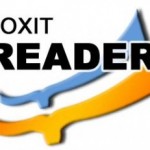 install the free FF browser. Play with it, download themes and add-ons to enhance and speed your webinet (my new word for web stuff and Internet) browsing. But today’s tip is about your pdf viewer. (PDF stands for Portable Document Format) and many computers come pre programmed with Adobe Acrobat.
install the free FF browser. Play with it, download themes and add-ons to enhance and speed your webinet (my new word for web stuff and Internet) browsing. But today’s tip is about your pdf viewer. (PDF stands for Portable Document Format) and many computers come pre programmed with Adobe Acrobat.
I used to use it but after a few years I felt it started getting bloated- taking a long time to even start the program and running very sluggish. Add to that the constant updates needed because of security issues. Argh, what a hassle. No more! Mozilla FF to the rescue…again. We have been using Foxit PDF Reader for quite some time now and it has many advantages:
- It is lightweight in size and doesn’t use up all your PC’s memory just to run.
- Is as secure, or more so, than Adobe.
- Is user friendly and super easy to use.
- Runs very quick.
There is more but I’ll let you read more about it when you pop over to download/install it from HERE.
It’s available for Windows and Linux users. Oh what? No Mac? For some odd reason, the Adobe reader works much better on Mac than on Windows. Go figure! However, I still use my ‘preview’ viewer on the Mac, which works very good.





